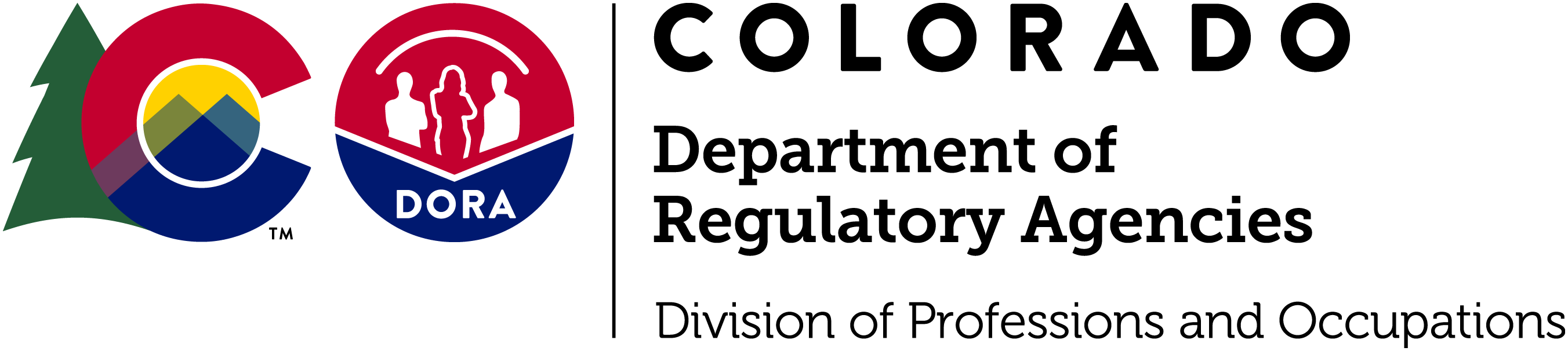As Colorado families prepare for another school year, many are upgrading or rearranging their home tech setups to support homework, online research, and occasional remote learning. While new laptops, tablets, printers, and LED desk lamps make learning easier, they also put more strain on your home’s electrical system.
Failing to plan ahead can lead to overloaded circuits, device damage, or even fire hazards. At Colorado Integrated Electrical Services (CIES), we want to help you get tech-ready while keeping your home and family safe.
1. Designate Safe Charging Stations
It’s tempting to plug devices into any available outlet, but multiple chargers in one area—especially using extension cords—can overload circuits. Instead:
- Set up dedicated charging zones with enough space and outlets.
- Use UL-listed charging stations or surge-protected power strips.
- Avoid daisy-chaining multiple extension cords or plugging high-wattage items into the same outlet.
This reduces fire risk and prevents overheating—especially in older homes or homes that haven’t had electrical updates in years.
2. Check the Load Capacity of Your Circuits
New school-year tech means more energy use, and older homes may not be equipped to handle it. Warning signs of an overloaded circuit include:
- Frequent breaker trips
- Flickering or dimming lights
- Warm or buzzing outlets
If you experience any of these, it’s time to call a licensed electrician. A load balancing check ensures that each circuit is carrying a safe and manageable electrical load.
3. Invest in Surge Protection
Colorado’s weather can be unpredictable—afternoon storms and lightning strikes are common, especially in late summer. Power surges can damage sensitive electronics like computers and tablets.
To protect your investment in tech:
- Use surge-protected strips, especially for computers, modems, and routers.
- Consider whole-home surge protection, which helps safeguard every device from voltage spikes.
- Make sure your outlets are grounded—older two-prong outlets don’t offer surge protection.
4. Set Up Study Spaces
Whether your kids are in elementary school or heading into college, a dedicated study space makes it easier to stay focused. When setting one up, keep electrical safety in mind:
- Avoid overloading desk-area outlets with lamps, laptops, and charging docks.
- Use cord management tools to prevent tripping or fraying wires.
- Make sure outlets near desks and electronics are GFCI-protected—especially in basements or rooms near water sources.
If you’re rearranging furniture or adding new tech, a professional evaluation can help ensure your wiring and outlet placement support your family’s needs.
5. Schedule an Electrical Safety Check
Before the school year ramps up, it’s a good time to have your system inspected. A licensed electrician can:
- Assess whether your circuits can handle your tech setup
- Identify outdated or unsafe wiring
- Recommend surge protection or GFCI upgrades
- Ensure all outlets are safely grounded
A professional check gives peace of mind—and keeps your students safe and connected throughout the year.
Need help getting your home tech-ready?
CIES proudly serves families across Colorado with licensed, local electricians who specialize in residential upgrades and safety checks. Contact us today to schedule a back-to-school electrical evaluation.